“Wallpaper Slideshow” Gnome Extension for Ubuntu Linux apps store

[et_pb_section admin_label=”section”]
[et_pb_row admin_label=”row”]
[et_pb_column type=”4_4″][et_pb_text admin_label=”Text”]The “Wallpaper Slideshow” extension is a perfect solution for Ubuntu users who love to showcase their cherished memories on their desktop backgrounds. With this Gnome extension, you can enjoy a continuous slideshow of your favorite wallpapers that automatically change at regular intervals.
Whether you want to display pictures of your loved ones, vacation destinations, or anything else that inspires you, the “Wallpaper Slideshow” extension provides an easy and customizable way to personalize your Ubuntu Linux desktop.
There are several Linux wallpaper changer tools available, but Variety is considered one of the best. If you are using a Gnome-based desktop environment on Ubuntu, you might not need separate software to change your desktop wallpaper. Instead, you can use the “Wallpaper Slideshow” extension, which is just as good as Variety.
Install Wallpaper Slideshow on Ubuntu Linux
You can easily enable Gnome extensions using a web browser, but I recommend installing Gnome Extension Manager from the Ubuntu Software Center or App Center. Alternatively, you can install it from Flathub if you have configured Flatpak.

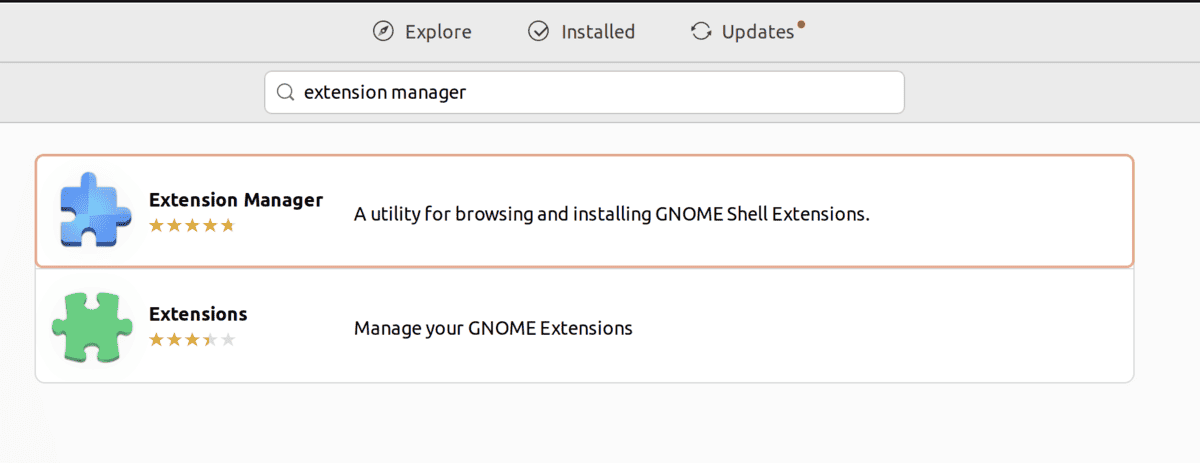

To get started, open the Gnome extension manager and search for “Wallpaper Slideshow” created by “andrew_z”. Once you find it, install the extension on your system.
After installation, you can customize the settings as per your preference. To begin, select the wallpaper directory from your local computer or enable the “Bing Picture of the Day” download. You can do both by clicking on the cog icon located next to the Wallpaper Slideshow in the Gnome extension manager.
Moreover, you can personalize your wallpaper-changing experience by setting various parameters such as the slide duration or intervals, selecting a random image, or downloading ‘Bing Picture of the Day’ on your Ubuntu system.
Although you can set the time duration as hours, minutes, or seconds, setting it to seconds for changing the wallpaper may cause your system to freeze.
[/et_pb_text][/et_pb_column]
[/et_pb_row]
[/et_pb_section]




