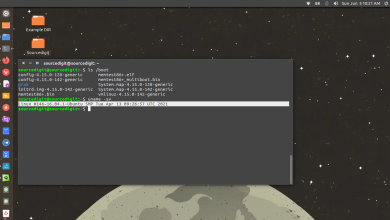How to install and setup IPTV on Apple TV? 2021

IPTV is one of the best ways to transmit and broadcast TV programs over the Internet using the TCP/IP protocol suite. When compared to traditional streaming services, IPTV offers more unique dynamic features to enhance user experience. IPTV is usually provided by the service provider, and it offers all kinds of live TV programs and video-on-demand content to its users. Here broadband connection acts as a means of data transmission and is an effective means of transmission while comparing with previous transmission modes. Running IPTV is not the same as traditional TV broadcasting as it only offers one program at a time. While changing channels, a new broadcast from the provider’s server will be made available to viewers directly. You can easily install IPTV on Apple TV, iOS, iPhone, iPad and macOS as well.
IPTV uses IP multicasting along with Internet Group Management Protocol (IGMP) to broadcast live TV programming and uses Real-time Broadcasting Protocol (RTSP) to broadcast content on demand. It is also developed with other popular protocols such as Real Time Messaging Protocol (RTMP) and Hypertext Transfer Protocol (HTTP). IPTV provides data in packet based services and other data is stored in other IP based services such as Voice over IP and High Speed Internet. So you can get the data as soon as possible whenever you need it.
How to download and set up IPTV on Apple TV
In this post, we provide a simple step-by-step procedure to download and setup IPTV on Apple TV. Follow the guide below to stream your favorite content on Apple TV.
Step 1: Turn on your Apple TV and open the App Store.

Step 2: In the App Store, go to the search bar located at the top of the screen.

Step 3: Enter IPTV in the search box to search for IPTV apps.
Step 4: A list of IPTV players will appear on the screen where you have to select GSE SMART IPTV (one of the best IPTV applications widely used by people).

Step 5: Click on the “ Install ” button to start the installation procedure.
Step 6: Wait a few minutes for the app to install on your Apple TV. After the installation is complete, click on “ Open ” to launch the IPTV app on the Apple TV.

Step 7: Click on the Add Playlist button .
Step 8: Then click on the remote playlist file .
Step 9: Enter the title of the URL of the playlist M3U and the address of your b EPG URL and provided by the IPTV provider and type the name of the playlist. Then select the days for Channel Refresh and EPG Refresh. After entering the details, click on the “ Save ” button .
Step 10: Wait for the app to load all the channels on your Apple TV. Now you can enjoy all your favorite channels with your family and friends.
These are the ways to install and setup IPTV on Apple TV. You can enjoy access to live channels using IPTV services.
Where to find an IPTV subscription for Apple TV?
Choosing the right IPTV provider is a difficult task for all users because each provider has unique features and a lot of TV channels. IPTV service providers work 24 hours a day to deliver various quality contents on your respective device. Users have to check the features of the respective provider because the features of the service provider should meet all your needs.

last words
So we have covered all aspects of IPTV on Apple TV. The above installation procedure applies to all versions of Apple TV. We hope that the article will meet all your requirements.
Thank you for reading this post. If you have something to share with us about IPTV on Apple TV, leave a comment below.