Top 16 Best Podcast Apps for Linux Desktop apps store

If you are a Linux user looking for the best podcast app, you might feel overwhelmed by the thousands of options available in the market. It can be a time-consuming and resource-intensive task to install and test them all. To help you out, I have compiled a list of the best podcast apps for Linux enthusiasts. This article is for anyone who wants to find a reliable podcast app without having to waste time and effort trying out various options.
Best Podcast Apps for Linux System
Podcasting content has rapidly become a mainstream form of news, entertainment, and knowledge-sharing. Many major content creators are now using this form of content creation to reach a wide range of audiences. There are many podcast apps available outside, and some RSS feed readers can also extract and play podcast content. In this article, I will provide a list of 20 Best Podcast Apps for Linux. This list is not in any specific order, and not all features are exclusive.
1. CPod

CPod (formerly known as Cumulonimbus) is a versatile podcast player that is free, open source, and compatible with Linux, macOS, and Windows. Built on web technology and written in JavaScript, CPod leverages the Electron framework to deliver a seamless user experience. Installing CPod on Debian/Ubuntu systems is a breeze with the provided .deb file. For other Linux distros, CPod offers the convenience of AppImage and Snap packages.
2. Vocal
 The “Vocal” podcatcher app is included with elementary OS, a beautiful Linux distribution. It has numerous features, such as full audio and video support, stream and download podcasts, customized skip intervals, smart podcast management, and more.
The “Vocal” podcatcher app is included with elementary OS, a beautiful Linux distribution. It has numerous features, such as full audio and video support, stream and download podcasts, customized skip intervals, smart podcast management, and more.
Install:
Ensure to follow how to install flatpak apps in Linux before installing them.
flatpak install flathub com.github.needleandthread.vocal
Run:
flatpak run com.github.needleandthread.vocal
3. gPodder
 gPodder stands out as one of the top news aggregators and podcatchers for Linux, Windows, and macOS. This open-source podcast software is both simple and powerful, making it a go-to choice for podcast enthusiasts. Developed using Python and GTK+, gPodder is a dedicated cross-platform podcast app that seamlessly combines functionality with user-friendly design.
gPodder stands out as one of the top news aggregators and podcatchers for Linux, Windows, and macOS. This open-source podcast software is both simple and powerful, making it a go-to choice for podcast enthusiasts. Developed using Python and GTK+, gPodder is a dedicated cross-platform podcast app that seamlessly combines functionality with user-friendly design.
4. VLC Media Player

Looking for the best podcast player? Look no further than VLC Media Player. VLC is one of the top podcast apps available, and it’s completely free and open-source. This cross-platform podcast app also functions as a streaming media player and server, allowing you to stream unencrypted and live videos to your monitor, as well as record your desktop. In addition to its amazing multimedia player, VLC also offers basic support for podcast management.
5. Clementine
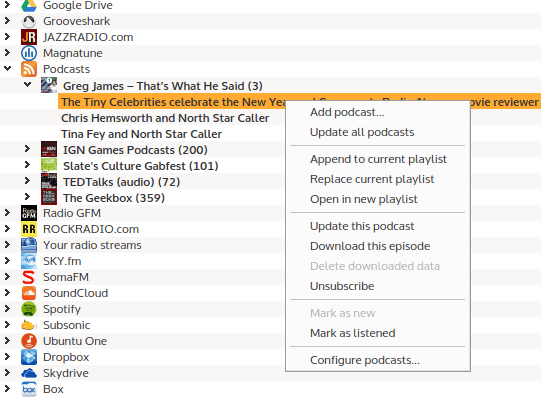
If you’re looking for a great free podcast app that works on Windows, macOS, and Linux, Clementine could be a great choice. This open-source audio player also works as podcast software, although it doesn’t support video podcasts.
With Clementine, you can easily search for and download new podcasts, and it can automatically update or refresh your podcast list. It can also delete podcasts you’ve already listened to after a certain amount of time.
Clementine Podcast Software allows you to create and personalize dynamic, intelligent playlists with your favorite music. Additionally, it helps you keep track of podcasts by marking each episode. Consider adding Clementine to your list of best podcast apps.
6. Cantata
 Cantata is a podcast app that is very similar to Clementine. In addition to podcasts, Cantata also provides access to other online music resources such as SoundCloud, Magnatune, Jamendo, and even Streams. As a free podcast app, Cantata has many great features that make it stand out. It has a flexible interface, dynamic playlists, informative notes, tag editing, and ReplayGain, and it is very responsive.
Cantata is a podcast app that is very similar to Clementine. In addition to podcasts, Cantata also provides access to other online music resources such as SoundCloud, Magnatune, Jamendo, and even Streams. As a free podcast app, Cantata has many great features that make it stand out. It has a flexible interface, dynamic playlists, informative notes, tag editing, and ReplayGain, and it is very responsive.
Cantata can quickly collect and provide important information to users. It has an info window that shows the artist, album, and tracks with a scrolling tree view. However, to use Cantata, you will need MPD as it is only a frontend of MPD.
Install Cantata via Unofficial PPA
Open the Terminal (Ctrl+Alt+T) or from the app drawer. First, run the below command to add the PPA:
sudo add-apt-repository ppa:ubuntuhandbook1/cantata-qt sudo apt-get update sudo apt-get install cantata mpd
7. Guayadeque
 Guayadeque is a free and open-source audio player that can also be used as a podcast software on Linux. It is a lightweight app that offers a plethora of remarkable features. The software comes equipped with both dynamic and static playlists and a “smart play” mode. It supports tagging and labeling, crossfading, Last.fm scrobbling, and even radio streaming recording.
Guayadeque is a free and open-source audio player that can also be used as a podcast software on Linux. It is a lightweight app that offers a plethora of remarkable features. The software comes equipped with both dynamic and static playlists and a “smart play” mode. It supports tagging and labeling, crossfading, Last.fm scrobbling, and even radio streaming recording.
Guayadeque can automatically download new podcast episodes and lyrics and keep old episodes according to your preference instead of deleting them. The software can find similar songs, create a playlist automatically, and play them continuously.
8. Spotify
 If you’re looking for a top podcast app, Spotify is a great choice. It’s one of the most popular streaming services worldwide and can also serve as a fantastic podcast app. Keep in mind that the free version of Spotify comes with a few audio ads, but if you want an ad-free experience, you can pay $9.99 per month for the full service. Spotify is reliable and user-friendly, making it a great option for all your podcasting needs.
If you’re looking for a top podcast app, Spotify is a great choice. It’s one of the most popular streaming services worldwide and can also serve as a fantastic podcast app. Keep in mind that the free version of Spotify comes with a few audio ads, but if you want an ad-free experience, you can pay $9.99 per month for the full service. Spotify is reliable and user-friendly, making it a great option for all your podcasting needs.
9. Rhythmbox

Rhythmbox is another great podcast app that’s both open-source and free. Although it was initially designed for the Gnome desktop environment, it can also be used on other desktop environments. The app’s podcast section provides a list of available episodes in the library, and new podcasts are automatically downloaded.
With features such as gapless music playback, audio CD burning, music importing, audio scrobbling, song lyrics and album cover display, Jamendo support, SoundCloud integration, web remote control, and DAAP music sharing, Rhythmbox is a fantastic podcast player that’s definitely worth considering.
10. Winds

Winds is an open-source podcast software and RSS reader available on Linux, macOS, and Windows. It also has a web version. The software has a user-friendly interface that allows you to follow your favorite podcasts and websites with ease. The clean and minimal home screen provides a clutter-free experience. This podcast app is completely free to use.
Install “Winds” in Ubuntu
You can install it using the Ubuntu Snap package. Run the below command:
sudo snap install winds
Moreover, you can also download the software AppImage and install it.
11. Liferea (Linux Feed Reader)

In the list of the best podcast apps, Liferea is also included. However, it should be noted that Liferea is not a music player; rather, it is a Linux podcast software and feed reader. The name Liferea is actually short for Linux Feed Reader.
Upon installation, Liferea provides you with some pre-installed podcasts and feeds. It supports various feed formats, including OCS, Atom, CDF, RSS/RDF, OPML, and more. Liferea supports OPML import/export and includes an embedded browser for easy reading of linked articles and weblog comments.
Install Liferea in Ubuntu Linux
In this tutorial, I will show you two ways to install Liferea on Ubuntu Linux, including the installation of a third-party PPA repository. To install the repository on Ubuntu, Linux Mint, or other Ubuntu derivatives, run the command below:
sudo add-apt-repository ppa:ubuntuhandbook1/apps sudo apt-get update sudo apt-get install liferea
If you are not comfortable with the Terminal command, then download the source code and install it in Linux, FreeBSD, and Cygwin.
12. Amarok
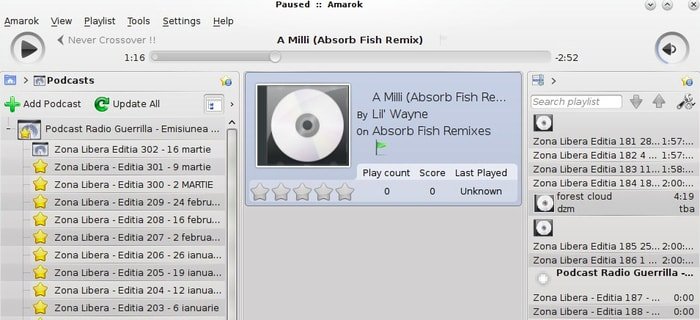 Amarok is a free and open-source application that functions as both a music player and a podcast app. It’s recognized as one of the best podcast apps, offering a plethora of exciting features, such as podcasting. This software is compatible with Windows, Mac OS X, and Linux. The community has contributed over 45 language translations to Amarok.
Amarok is a free and open-source application that functions as both a music player and a podcast app. It’s recognized as one of the best podcast apps, offering a plethora of exciting features, such as podcasting. This software is compatible with Windows, Mac OS X, and Linux. The community has contributed over 45 language translations to Amarok.
Amarok offers a great feature for creating dynamic playlists. It supports a wide range of file formats, such as MP3, WAV, FLAC, Windows Media Audio, AAC, TTA, Ogg, WavPack, Musepack, Opus, Apple Lossless, and many more. With Amarok, you can easily tag, sort, and rename the files. The application allows you to mark tracks and it always keeps a record of all the files.
Here are some of the best command-line tools for podcasting on Linux.
13. Podfox
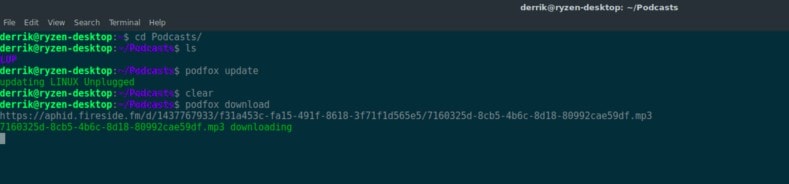 There is another software that can be added to the list of Best Podcast Apps. Podfox is a command-line application designed specifically for podcasts. Basically, it is a Python script that helps you download and update your favorite podcast episodes. With this Podcast software, you can customize the names of podcasts and update them either collectively or individually. To use Podfox, you need to manually check for updates as it does not do it automatically.
There is another software that can be added to the list of Best Podcast Apps. Podfox is a command-line application designed specifically for podcasts. Basically, it is a Python script that helps you download and update your favorite podcast episodes. With this Podcast software, you can customize the names of podcasts and update them either collectively or individually. To use Podfox, you need to manually check for updates as it does not do it automatically.
14. Greg
Greg is a command-line-based podcatcher that’s simple and easy to use. You don’t have to worry about complicated commands because the commands are straightforward and easy to understand. With this podcast software, you can subscribe to podcasts, create lists of recently available episodes, and download both audio and video files.
One great feature of Greg is that it allows you to manually delete old episodes. Additionally, it can automatically tag your podcast episodes, making it easier to keep track of them. Even if you’re new to podcasting, Greg is very user-friendly and you can download, install, and use it without any hassle.
15. Mashpodder
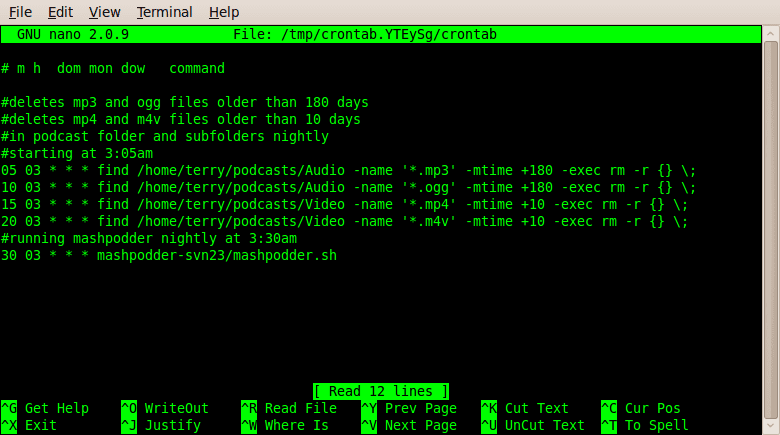 Mashpodder is a podcatcher that can be added to your list of best podcast apps. With Mashpodder, you can easily download podcast episodes and choose whether to download a set number, all, or none of them. The downloaded episodes can be marked for easy reference. Mashpodder offers two directory options for saving the downloaded files: by name or by date.
Mashpodder is a podcatcher that can be added to your list of best podcast apps. With Mashpodder, you can easily download podcast episodes and choose whether to download a set number, all, or none of them. The downloaded episodes can be marked for easy reference. Mashpodder offers two directory options for saving the downloaded files: by name or by date.
16. Podbeuter and Newsbeuter
If you’re looking for a text-based podcast app, you might want to consider Newsbeuter and Podbeuter. Newsbeuter functions as a text-based news aggregator that is compatible with Unix-like systems. It can also be used as a podcatcher. On the other hand, Podbeuter is a built-in tool for Newsbeuter that allows you to download and manage podcast episodes. Newsbeuter displays notes and episode titles, while Podbeuter allows you to download and organize the episodes.
Finally, Insights!
Many people now listen to podcasts on their smartphones, but Linux remains an area of interest for many. If you’re looking for the best podcast apps for Linux, this list can help you find the content you’re looking for. Each podcast software has its own advantages and disadvantages, so try installing a few and see if they meet your needs.
If you found this list of top podcast apps helpful, please take a moment to share it on your personal and professional social media. Your support will encourage us to create more engaging content. Don’t forget to share your suggestions and experiences in the comments below. Thank you!




