Wireless DeX for PC now works with Galaxy devices with One UI 3.1

This story was originally published and last update …
When Samsung announced that DeX would work wirelessly in One UI 2.5, which was introduced on the Note20, I was thrilled. Up to this point, I hardly touched the application due to the need to connect the phone to the computer. Unfortunately, wireless DeX only worked with compatible TVs and monitors, leaving most computers unattended. Now with One UI 3.1, this has finally changed.
The first thing you need to do to get started wirelessly is update to the latest DeX client on your PC. After that, click the DeX shortcut in quick settings on your phone and select DeX on PC. Then you will find the device you want from the list and connect. At this point, you’ll get a connection prompt on the PC itself – it’s worth mentioning that this doesn’t work if you have a Windows link connected, so you’ll need to disable that before opening DeX.
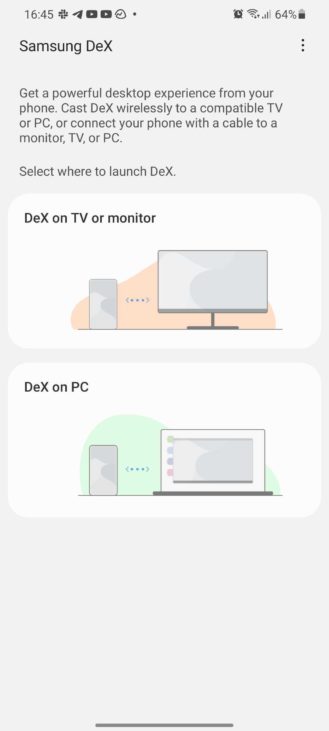
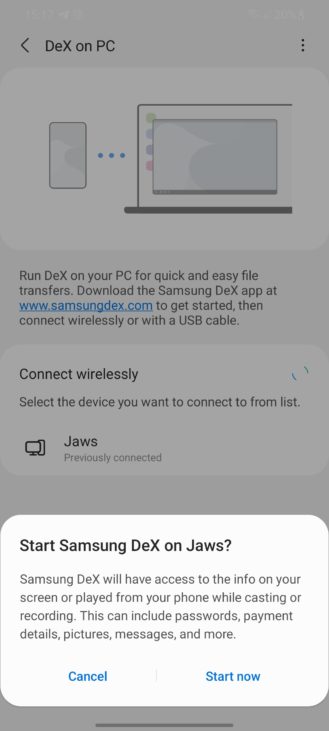
Once everything is connected, you’ll have the same DeX experience you’re used to, although wirelessly it will be limited to 1080p. When I tried it on my TV, everything was slow and choppy – on the PC, by contrast, it wasn’t. Input lag is minimal, but I wouldn’t play in this mode anyway; Cabled is still good for this. But if you want to access your files or launch a presentation stored on your phone, that should be fine.
Sadly, S Pen support doesn’t work as expected. Your phone can still be used normally when connected like this to a PC, which is great on the one hand, since I can do my work in DeX by browsing social media on my phone. But if you open Samsung Notes and enter drawing mode on your PC, it will use your mouse – you won’t be able to pick up your phone and start drawing with the S Pen. It looks like a missed opportunity, especially now that the S Pen has reached the S series mainstream.
If you want to use DeX wirelessly on PC, you’ll need a Galaxy flagship phone with One UI 3.1. It’s weird that Samsung tablets are excluded from this feature, but hopefully this will change at some point. Compatible devices:
- Galaxy S10 series
- Galaxy S20 series including FE
- Galaxy S21 series
- Galaxy Note10 series
- Galaxy Note20 series
- Galaxy Z Flip and Z Flip 5G
- Galaxy Fold
- Galaxy Fold 2
With One UI 3.1 arriving on more Samsung phones, you won’t have to wait long for this feature to hit your device.
This article has been updated to reflect increased device availability.




